Spawning and Editing NPCs
Spawning and editing of NPCs in Pokécube is best done with the Trainer Editor gui. This can be enabled by assigning the EditTrainer hotkey in the vanilla minecraft controls menu, and then accessed by pressing the assigned key.
This gui has 3 main modes:
NPC Spawning
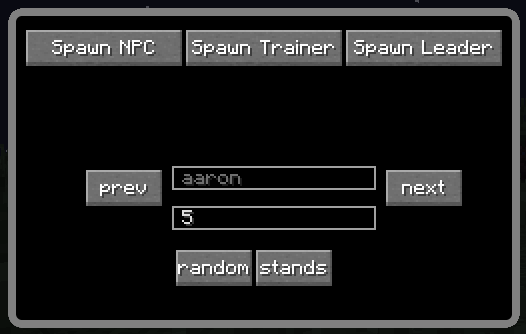
The gui for spawning in NPCs and Trainers
This gui opens if EditTrainer is pressed while the player is not looking at an NPC or pokémob. It is used to spawn in the initial NPC.
There are three buttons along the top, which spawn in the respective type of NPC. The NPC is spawned at the current location of the player. The prev and next buttons will cycle the type of NPC spawned.
The Text field below the types is the level to use for randomly assigned pokémobs for this NPC, these can be changed later via NPC Editing.
The lower two buttons define some extra initialization for the NPC, the left button will assign the gender, and the right button will toggle whether the trainer moves around by default. These can also be changed later via NPC Editing.
Spawn NPC
This summons a generic NPC, these are generally non-agressive, though can have pokémobs to defend themselves. Important types for these are as follows:
professor- This will be like the spawn professor, able to give first pokémobshealer- This spawns like the nurse in pokecenters, offering healing servicestrader- This would be like the merchants in pokecenters
Spawn Trainer
This summons a Trainer NPC, which will offer battles for emeralds, and have similar behaviour to the ones found around villages, or spawning randomly. The type selected will determine the texture and automatically assigned pokémobs for the trainer.
Spawn Leader
This summons an Gym Leader NPC, the gym leader will have a random badge asigned, and will only let each player defeat them once.
NPC Editing
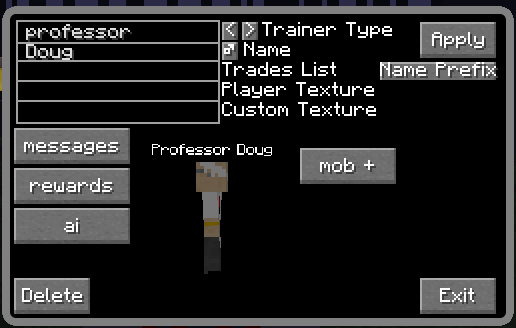
The gui for editing NPCs and Trainers
This gui will open if EditTrainer is pressed while the player is looking at an NPC. This allows editing various aspects of the NPC.
Main Window
The main window allows changing the name, type, gender and trades of the NPC, as well as deleting it. It also then has buttons which change to other pages which allow editing different values.
If the NPC has any pokémobs, then you can edit them via the mob # buttons, where the # would be a number from 1 to 6, representing the “order” of the pokémob in the NPC’s party. This button will bring up Editing Pokémobs
If the NPC has less than 6 pokémobs, an addtional pokémob can be added by clicking the mob + button, this will then open Adding Pokémobs.
Editing Pokémobs
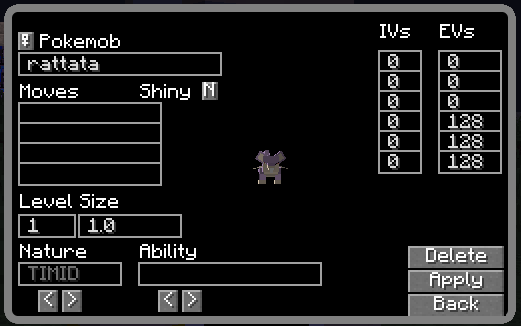
The gui for editing Pokémobs
This display allows editing various aspects of the pokémob owned by the NPC. In general you type in the required value, and then press apply for it to save. For Ability and Nature, you can use the arrows to cycle through valid options, though ability does also let you type the name of any other valid ability in there. For valid moves, see /poketm for how to identify valid move names.
The delete button will remove this pokémob from the NPC, and back will return to the Main Window
Adding Pokémobs
It should be mentioned, that you can also add and remove pokémobs from the NPC by shift right clicking them with a pokedex, this will bring up their 6-slot inventory, and you can add/remove pokécubes from here as needed. If you take a pokécube out, it will assign ownership to you, and if you put one in, it will assign ownership to the NPC. This gui is an alternate way to access this behaviour.
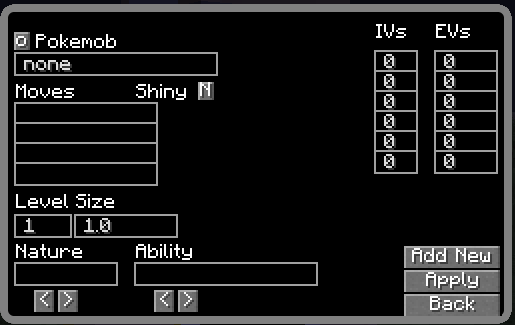
The gui for adding Pokemobs
This gui mostly differs from Editing Pokémobs by the Add New button replacing delete. In this gui, you can fill out the various values, then press Add New to create the pokémob and add it to the NPC’s party.
Editing AI
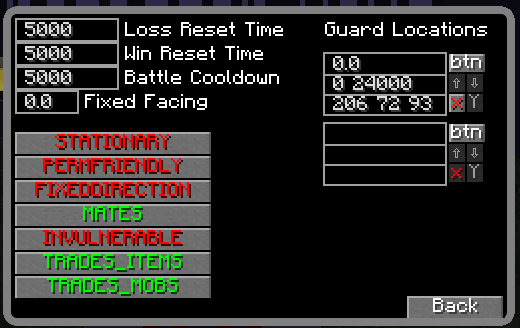
The gui for editing NPC AI
This screen allows editing some of the AI related aspects of the NPC. It has values related to Cooldowns, as well as some allowed states for the NPC. It also is where you can specify the times for the NPC to stay in specified locations. Information about the format for the Guard Locations can be found Here
Editing Messages
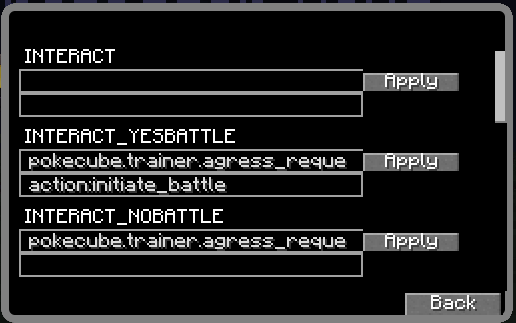
The gui for editing NPC Messages
This screen allows for editing the various chat messages sent when the player interacts with the NPC, it can also apply commands. The general format for each interaction is:
Name Of Action
Message to send on Action - This will be sent as a
TranslationTextComponentto the client, so can be localized via resourcepacksCommand to run on Action
Apply button - Press this to apply changes to the action
Editing Rewards
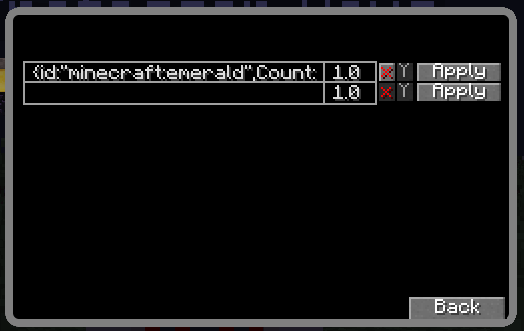
The gui for editing NPC Rewards
This is the list of rewards the trainer will give when defeated. The main text box is the nbt-format for the item it will give. The text box to the right of that is the probability of the NPC giving this reward. To save the edits to the reward, use the Apply button. You can delete a reward by pressing the x button followed by the Y button. You can add additional rewards by entering values into the last (blank) item box, and then pressing Apply for that entry.
Pokémob Editing
This gui will open if EditTrainer is pressed while the player is looking at a Pokémob. This then brings up a page similar to Editing Pokémobs. In this case, the back button will just close the gui, and there is no delete button. Otherwise this gui acts the same as Editing Pokémobs.